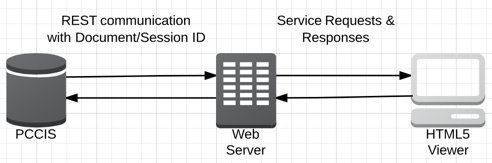| Getting Started with PrizmDoc > Integrating the Viewing Client with Your Application > Configuring the Viewing Client Samples |
The PrizmDoc Server samples demonstrate document viewing via the Viewing Client communicating via a web server with PrizmDoc Server using a RESTful scheme as noted in the PrizmDoc Server RESTful API topic. The samples show the web service layer being implemented in either Microsoft C#, PHP, or Java. The following steps summarize the events required to initiate a document viewing session between PrizmDoc Server and the web server:
Web server requests a new viewing session from PrizmDoc Server.
| Example |
Copy Code
|
|---|---|
POST http://localhost:18681/PCCIS/V1/ViewingSession
|
|
 |
PrizmDoc Server responds with the Document/Session Identification that the web server is to use for all further PrizmDoc Server service communication for the loaded document. |
Web server uploads a file to PrizmDoc Server.
| Example |
Copy Code
|
|---|---|
PUT http://localhost:18681/PCCIS/V1/ViewingSessions/u{Viewing Session ID}/SourceFile?FileExtension={File Extension}
|
|
Web server initiates a viewing Session in PrizmDoc Server.
| Example |
Copy Code
|
|---|---|
POST http://localhost:18681/PCCIS/V1/ViewingSessions/u{Viewing Session ID}/Notification/SessionStarted
|
|